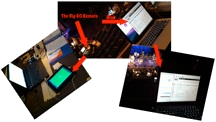myMIDIremotes
MSC, MTC, MIDI for IOS
Support
Hardware
Why myMIDIremotes?
myMIDI apps are iOS 4.2+ wired and wireless MIDI and iOS 5.1+ UDP apps to give the users the freedom to control their show control software.User Feedback
"I had very good experience with "myMSC Remote." Did 2 different shows with it flawless. Sends midi show control cue's without time delay to QLab" Roland van MeelmyMIDIremotes apps
 myMIDI Spy UDP
myMIDI Spy UDP
MIDI viewer over ipMIDI
for iPhone, iPod, iPad
 myMSC+MTC UDP
myMSC+MTC UDP
MIDI Show Control and MIDI Time Code viewer over ipMIDI
for iPhone, iPod, iPad
 myMTC UDP
myMTC UDP
MIDI Time Code viewer over ipMIDI
for iPhone, iPod, iPad
 myMSC UDP
myMSC UDP
MIDI Show Control over ipMIDI
for iPhone, iPod, iPad
 MSC GO UDP
MSC GO UDP
MIDI Show Control “GO” over ipMIDI
for iPhone, iPod, iPad
 All Stop MSC UDP
All Stop MSC UDP
MIDI Show Control “All Stop” over ipMIDI
for iPhone, iPod, iPad
 All Stop MSC UDP
All Stop MSC UDP
MIDI Show Control “All Stop” over ipMIDI
for iPhone, iPod, iPad
 The Big GO
The Big GO
MIDI Show Control “GO”
for iPhone, iPod, iPad
 myMSC
myMSC
MIDI Show Control
for iPhone, iPod, iPad
 myMTC
myMTC
MIDI Timecode Display
for iPhone, iPod, iPad
 myMSC+MTC
myMSC+MTC
MIDI Show Control + MIDI Timecode
for iPhone, iPod, iPad
 myMIDIpad
myMIDIpad
20 MIDI hotkeys
coming Soon
for the iPad
 myMIDI+MSC Pad
myMIDI+MSC Pad
20 MSC hotkeys
coming Soon
for the iPadmyMIDIremotes HINTS and TIPS:
1.To keep the connection alive play and mute a loop of music on the iPod App. This will keep you connected to the wireless MIDI.
2.Plugging in the iOS device will also help keep the wireless MIDI connected.
3.Mac : in NetworkPreferences / Advanced / TCP/IP settings / Configure IPv6 > from Automatic to disable.
4.iPhone : in Preferences / General / Automatic Lock > from 5 minutes to NeverAction Shots
Please email us your action shots and we'll post them on the site: