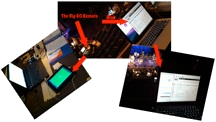What to MSC? How about Qlab.
1. Open Qlab.
2. Click on the Preferences Icon.
3. Click on Remote Control.
4. Check the Use MIDI Show Control check box.
(License required)
5. Select a Device ID. on The Big Go Remote or
myMSC Remote, touch the info icon and set the
device Number to the same number you set in
Qlab.
6. Add some cues in Qlab and hit the GO on the
remote.